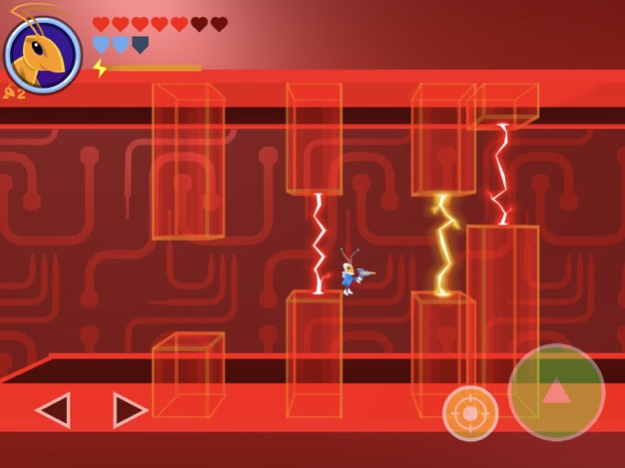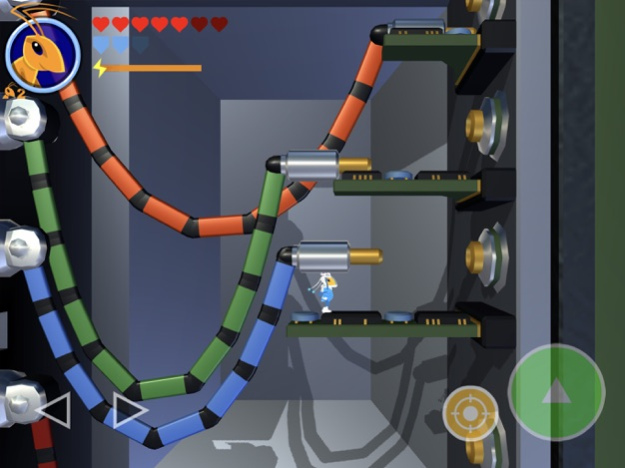Spacemite 1.1
Continue to app
Free Version
Publisher Description
In Spacemite, you play a tiny bug-like character, a genetic cross between a human and a mite. Bred to be a simple worker on a spaceship, you start the game by doing tasks around the ship. You pick carrots, weld cracks in the air system and clear clogs from the plumbing.
But then…Aliens attack! Very small alien robots…too small for the human crew to even notice. It’s up to Spacemite to save the day and stop the tiny alien invaders!
Along the way, you get help from a sassy A.I., a nutty science mouse, and other characters. Spacemite can even have a pet tardigrade! You swim through plumbing, beam around the central computer core, fix reactor control crystals, pilot a tiny shuttle in space, and many more adventures!
Nov 19, 2019
Version 1.1
A few bug fixes makes Spacemite even better!
About Spacemite
Spacemite is a free app for iOS published in the Action list of apps, part of Games & Entertainment.
The company that develops Spacemite is Danboco. The latest version released by its developer is 1.1.
To install Spacemite on your iOS device, just click the green Continue To App button above to start the installation process. The app is listed on our website since 2019-11-19 and was downloaded 1 times. We have already checked if the download link is safe, however for your own protection we recommend that you scan the downloaded app with your antivirus. Your antivirus may detect the Spacemite as malware if the download link is broken.
How to install Spacemite on your iOS device:
- Click on the Continue To App button on our website. This will redirect you to the App Store.
- Once the Spacemite is shown in the iTunes listing of your iOS device, you can start its download and installation. Tap on the GET button to the right of the app to start downloading it.
- If you are not logged-in the iOS appstore app, you'll be prompted for your your Apple ID and/or password.
- After Spacemite is downloaded, you'll see an INSTALL button to the right. Tap on it to start the actual installation of the iOS app.
- Once installation is finished you can tap on the OPEN button to start it. Its icon will also be added to your device home screen.